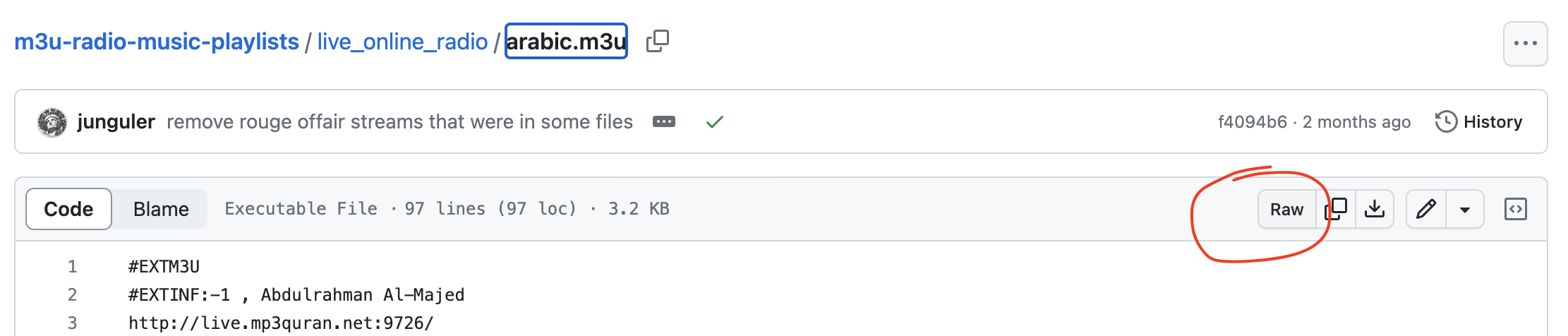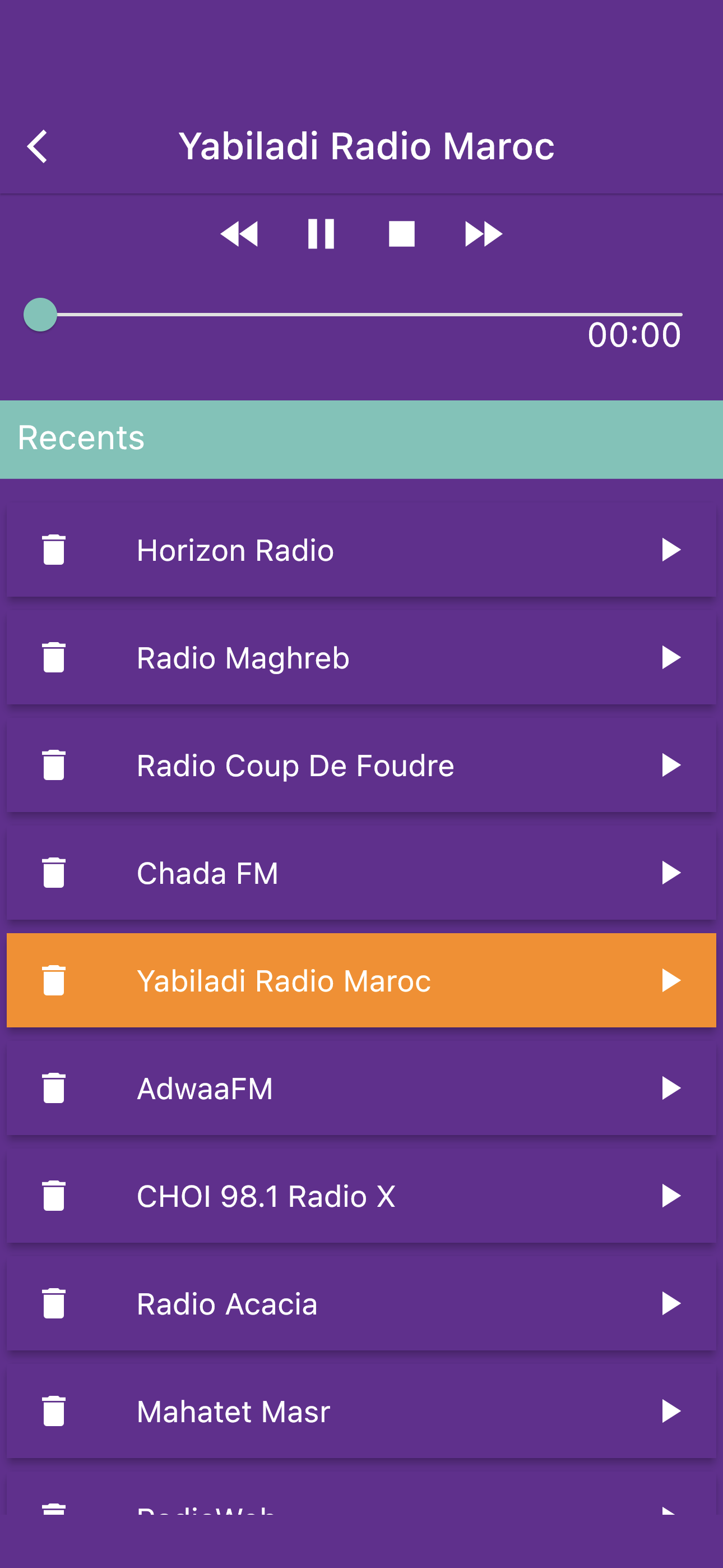manage radios
Starting from 5.1.7 (Android app) and 3.8 (iOS app), users will be able to import their radio files into our audio player.
- Manage radio playlists: add, edit, remove, and refresh.
- Keep listening to your favorite radio even when the screen is locked.
- Customize your radio playlists: hide, change positions, display history, and remove radio stations from history.
- Reorder your recent radios (move up and down)
|
|

|
HOW to add radio stations?: This open-source project https://github.com/junguler/m3u-radio-music-playlists/tree/main/live_online_radio provides a list of radios.
Grab the link for your preferred radios. Make sure to choose the one that starts with raw.githubusercontent.com (by clicking the raw button (check the screenshot below)... otherwise, the application will not import it.
once you have the link ready, launch our app and import it as a playlist URL.